
You'll have to just believe me that it's a Crocodile Hunter shirt. You may notice that there's a guy cut out of the picture. If I'm not mistaken, I bought this shirt at the Discovery store in the airport on the way to see him in New Jersey.
And yes, I am wearing sexy knee-length shorts and pulled-up socks - woo!
Also, I ran across a picture of my sister's boyfriend from the same summer. Funny, I never noticed his resemblance to Darth Maul before. Makes sense though. Can you tell he's an EX-boyfriend?
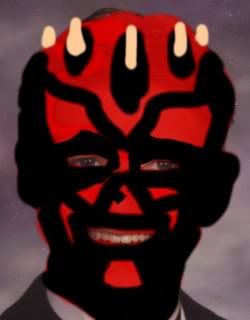
*P.S. - will any HTML gurus out there tell me why the borders aren't showing up on my pictures? I'm not using Blogger's 'picture upload' icon - I'm typing in the HTML by hand.


1 comment:
The borders aren't showing up on your images because your template stylesheet removes them. You would probably need to add a new style class to your template in order for the borders to show up instead of adding it to each image using HTML border tags. If you are interested, just e-mail me and I can e-mail the code to you that you will need to add to your template, okay? glossyveneer AT gmail DOT com
Post a Comment